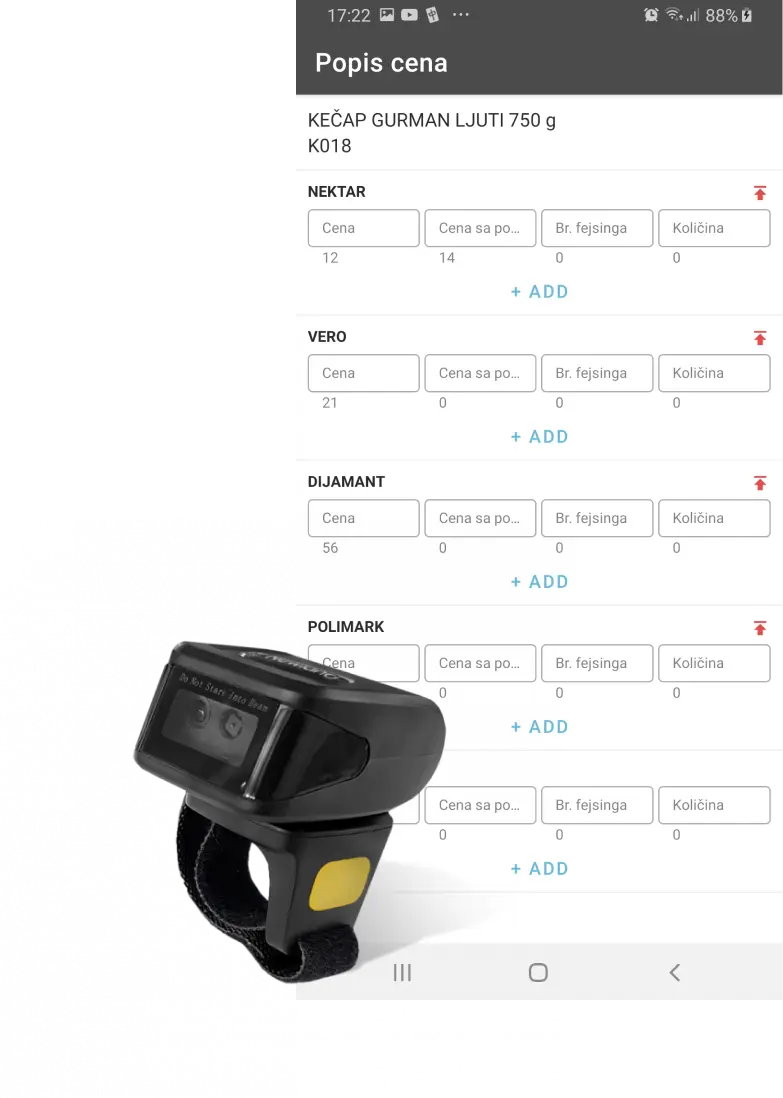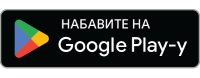Software for Field Sales Representatives - Smartbit Orders
Manage field sales and increase
productivity with the sales representatives app
The first month is free.
See if the app meets your needs.


24/7 Support
Expert support is available through various communication channels.

No Additional Maintenance Costs
We take care of maintenance and ensure the service functions smoothly at all times.
REST API
Quick and easy integration with other software solutions.

For Successful Sales
Provide your salespeople with all the necessary information to achieve better results. Information about clients, sales outlets, and products, prices and product photos, contracted discounts, and promotional prices, financial obligations of clients, and approved credit limits.
Define the sales promotion period for a set of products, promotional discount, minimum sales quantity, and set of customers to whom the promotion applies.
Creating orders on the mobile app is simple and fast. Select the latest or most frequently sold products in the outlet. Search for products with a quick search with a placeholder.
Your Division's Performance
Track your division's performance in real-time and check on the map the locations where orders were created.
Define sales goals and monitor the performance of salespeople: realized turnover, number of orders, number of items, returns, active salespeople, and other data important for your sales.
Filter data by clients, sales outlets, or regions.
Check on the map the salespeople's reports on arrival at the sales outlet location.
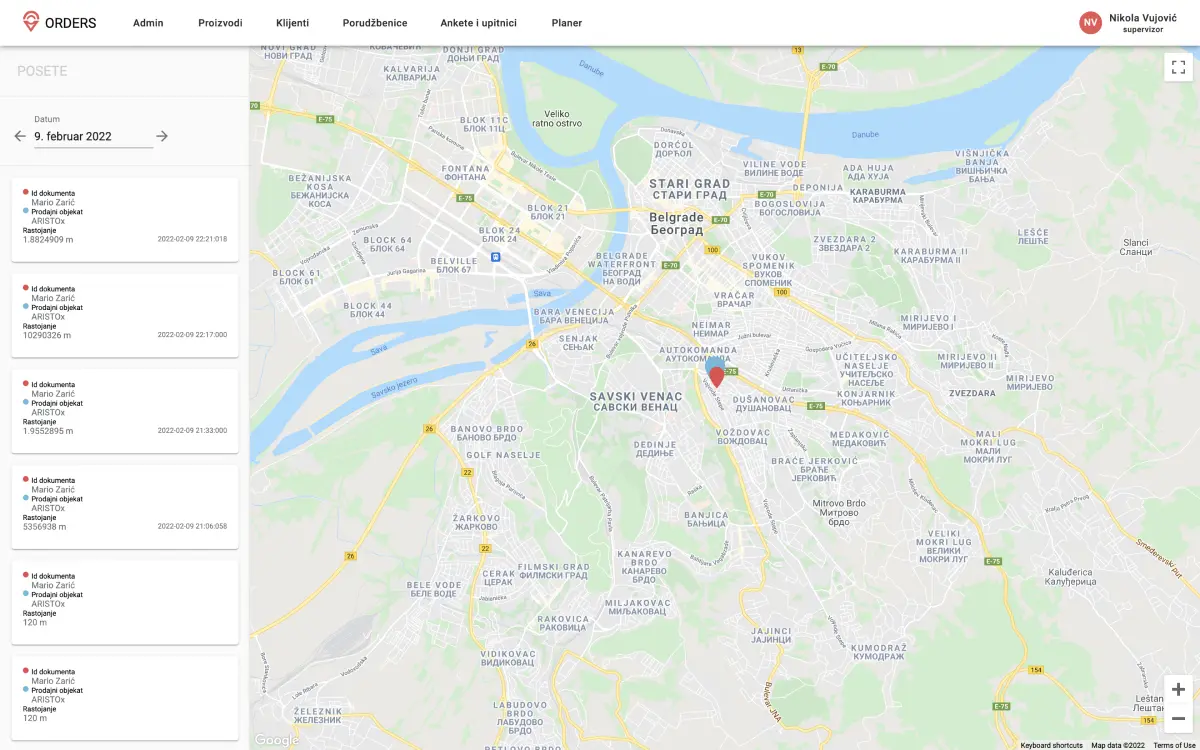
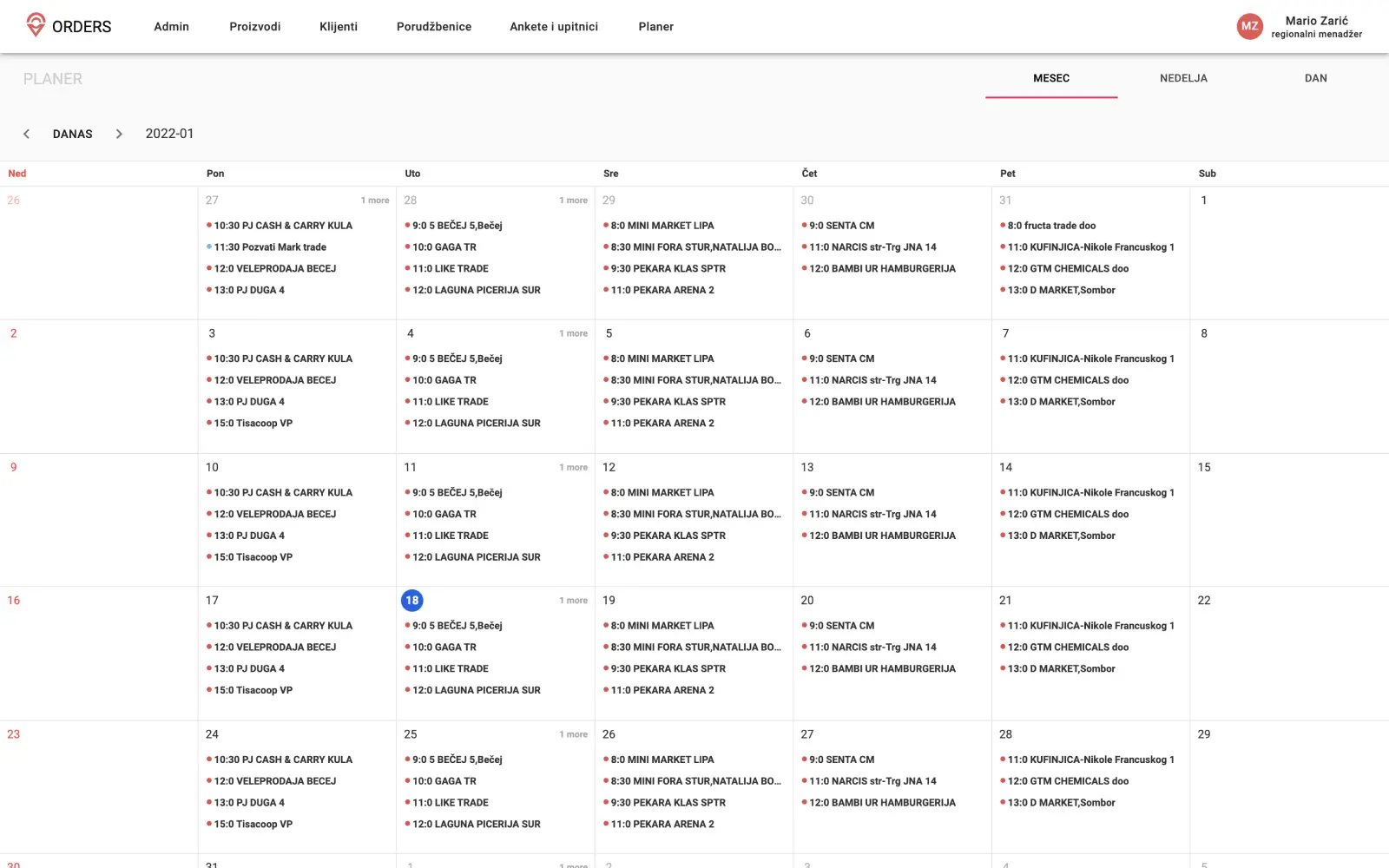
Route and Task Planning
Define daily plans for visits to sales outlets and other tasks for sales representatives in your division.
At any time, check the calendar of your visits and tasks on your mobile device.
Data Collection and 360o View
Ensure complete visibility of your product placement.
Collect data on the condition of your products on shelves, prices, facings, and quantities.
Create questionnaires and gain insight into how your products are treated.
Document field conditions with photos and reports.
Collect data on competing brands, their prices, facings, promotional prices, and quantities.
When inventorying prices or quantities, scan the EAN/GTIN barcode of the product with the phone camera or Bluetooth ring scanner to save time searching.